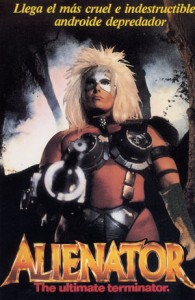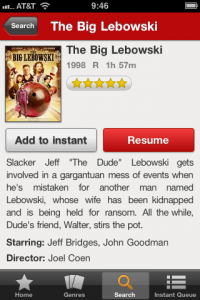By popular demand, I am posting my copyrighted, trademarked, and patented recipe for Broccoli and/or Brussels Sprout Tacos. These are pretty terrible, so don’t even bother trying to steal the recipe. (I have an automated alert setup with my lawyer, Saul, to sue you if you cook these.)
I don’t have specific quantities as I tend to wing it when cooking. Maybe that’s why they don’t always taste the same. They usually make less than you think though since they cook down. Tonight the broccoli was 5oz (frozen) for 1 taco, and the brussels sprouts were also 5oz (frozen) for 1 taco (plus about 1/2 extra). In the past I’ve used fresh, but wanted to try frozen to see if I could always have these on hand. I’d say the broccoli was good frozen, but the sprouts are way better fresh. May as well go fresh then if you can. Duh.
The basics are:
- Cut up the Broccoli or Brussels Sprouts (maybe try mixing them too!!)
- Mix with Olive Oil
- Bake until they start to have black edges. You probably have to mix them around every 10-20min or so so they cook evenly. It can take maybe 35-60min baking. (The sprouts take longer than the broccoli)
- Salt when done.
- Coat a (warm) soft tortilla w/ (warm) refried beans and put a hard taco in the center of it
- Fill the hard taco shell with your veggies … fold up the soft tortilla!
- Add some sort of mexican cheese on top (optional).. Queso Blanco is a great choice, or standard Kraft Mexican blend.
It’s great just like that..
However if you want to get fancy like me, you can mix-in more stuff before baking.. Tonight’s mix-ins were:
- Corn
- Chopped onions
- Potbelly’s Hot Peppers
That was all great tonight, especially in the Broccoli one. I think the Brussels Sprouts didn’t get as much of the mix-ins and was a bit overcooked since it had to cook longer than the Broccoli.
Also, previously I have tried adding jalapeños (good) and tomatillos (bland).
There you go and good luck!!